This feature is available to all users
Watching a task allows you to stay updated on the task's progress, even if it isn't assigned to you. Task watchers receive notifications when a comment is added to the task, when the task is completed, or when they are directly mentioned in a comment or checklist item in the task.
What is a Task Watcher?
Task watchers receive notifications when a comment is added to the task, when the task is completed, or when they are directly mentioned in a comment or checklist item in the task.
Every user who participates in a task will be automatically added as a Watcher. You'll become a watcher if:
- You create a task
- You are mentioned in a task
- You comment on the task
- You set a due date for the task
While a task can have only one assignee, it can have an unlimited number of watchers. Becoming a watcher is a great way for multiple collaborators and stakeholders to stay updated on a task's progress, even if the task is not assigned to them.
Add/Remove Task Watchers
Every user who participates in a task will be automatically added as a watcher. You can also add/remove watchers via the watchers widget on the right-hand side of the task window. To do this:
- Open the task you'd like to add a watcher to.
- Click the watchers widget on the right side of the task window.
- Select the user(s) you'd like to add as watchers from the drop-down menu.
- To remove a task watcher, select their name a second time.
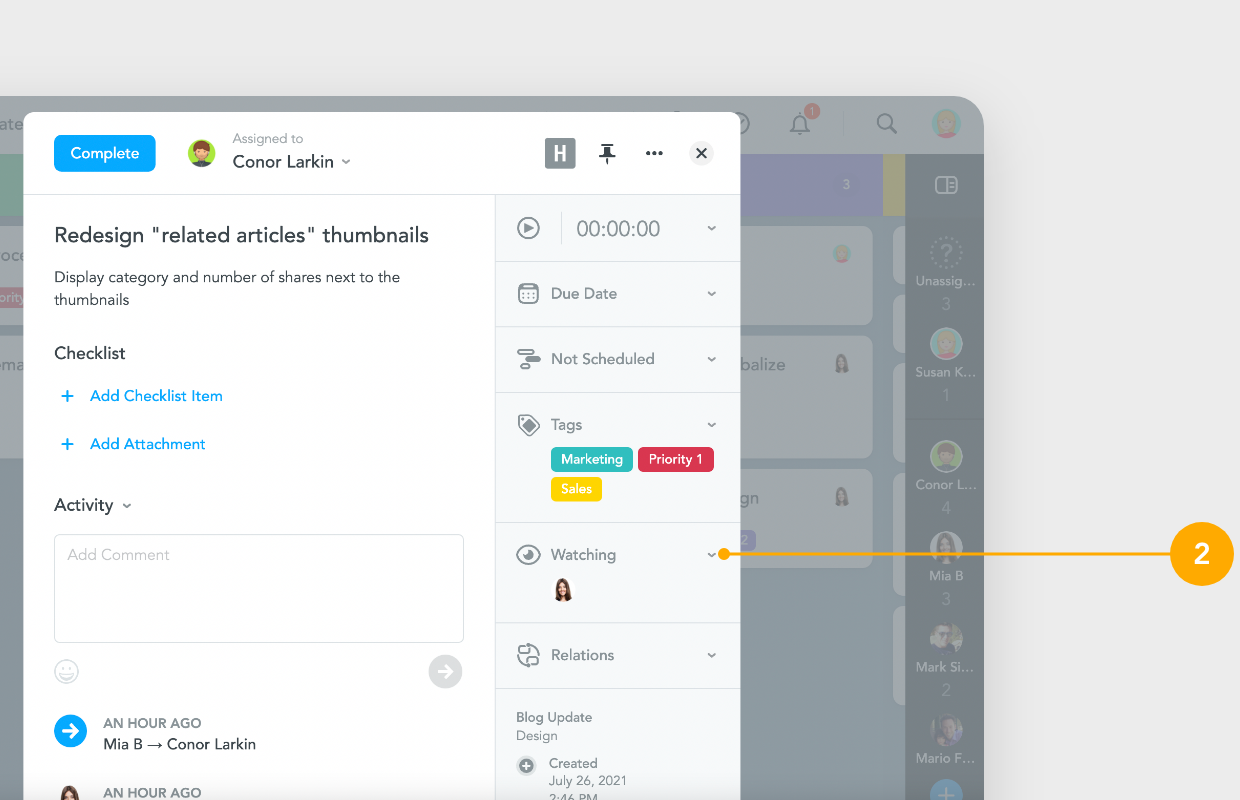
Data Privacy
If a task you’re watching is moved to a project you haven’t been added to, you will automatically be removed as a watcher!